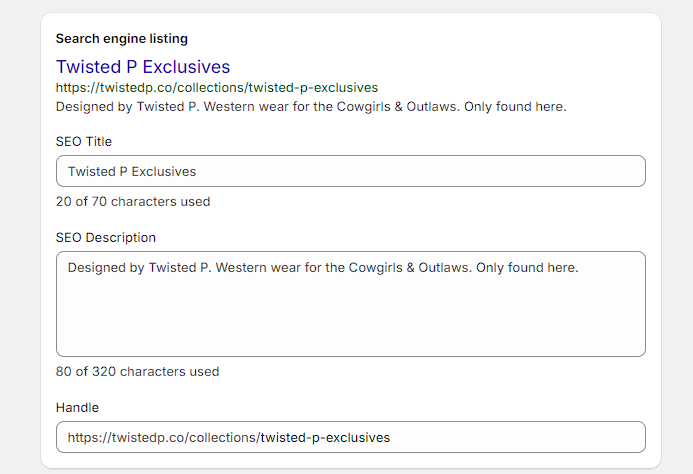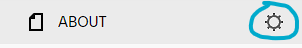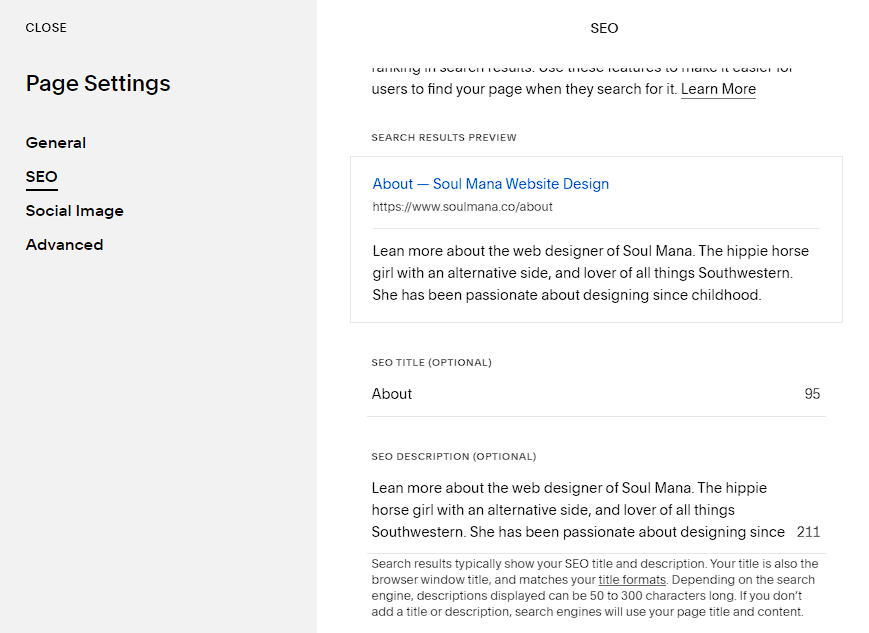3 SEO Tips for Small Businesses
Hey there, business babes! 🌟 Ever feel like your online presence is a needle in a haystack? That's where SEO comes in.
SEO, short for Search Engine Optimization, is like the secret sauce for getting your business noticed amongst a zillion websites. It's all about making sure your website ranks high on search engine results when potential customers are looking for what you offer.
It's all about making sure your business pops up when someone taps away at their keyboard searching for exactly what you offer.
Imagine you're throwing a party. You want all the right people to show up, right? SEO works kind of like sending out the perfect invitation. It tells search engines like Google, Bing, and Yahoo, "Hey, over here! This is the place to be for awesome [insert your business niche here]."
But here's the kicker: SEO isn't just about getting any old traffic. It's about attracting the right kind of traffic – the folks who are actively searching for what you provide. After all, it's not just about numbers; it's about converting those visitors into loyal customers.
In this blog post, we're dipping our toes into the world of SEO, uncovering some insider tips and tricks tailored specifically for small businesses like yours. There’s so much more to learn in the world of SEO, but these are easy (and often over-looked) **tips to get you going in the right direction.
So get ready to level up your SEO game, boost your visibility, and watch your business soar to new heights. Let's roll up our sleeves and dive in!
Google Business Profile
This is a MUST HAVE if you are a brick-and-mortar or have a physical location. However, I still recommend it even if you are an online only business.
So, what the heck is Google Business Profile?
Picture this: you're strolling through a new neighborhood, stomach growling, searching for the perfect spot to grab a bite. You whip out your phone and type in "best tacos near me." Suddenly, a list of mouthwatering options pops up, complete with ratings, reviews, and opening hours. How did those taco joints land front and center in your search results? Enter Google Business Profile.
Google Business Profile is like your digital storefront on steroids. It's a free tool provided by Google that allows you to create a profile for your business, providing key information like your address, phone number, website, and business hours.
Here's the beauty of it: when someone searches for a product or service you offer, Google Business Profile helps ensure that your business pops up in the local search results. That means more eyeballs on your business, more clicks on your website, and ultimately, more customers through your door.
So if you're serious about getting noticed by local customers, Google Business Profile is your new best friend. It's like having a virtual billboard on the busiest street in town, drawing in hungry (or thirsty, or shopping-savvy) customers with just a few clicks.
Now, if you’re asking “okay cool, so how do I even make a Google Business Profile?” Girl, I’ve got you covered. Here’s a step by step:
Google search “google business profile” or just click here to go straight to it.
Go to Google Business Profile and click “Manage Now”
2. Enter your business name
3. It will take you through steps to fill out applicable information and ask you questions about your business
4. Once you fill out all the information, it will probably ask you to verify your business. There’s different verification options it will give you based on the type of business you have and the information you filled out.
5. You will have a Google Business Profile, with relevant information (website, phone number, hours, location, etc). If you have a physical location, it can even show on Google Maps now!!
Meta Titles and Descriptions
Ever heard the phrase "first impressions matter"? Well, in the digital world, your meta titles and meta descriptions are your one-two punch for making a killer first impression on search engine users.
Let's break it down:
Meta titles are like the headlines of your web page. They're the first thing people see when your page shows up in search engine results. Think of them as your chance to make a bold statement – you want to grab attention and entice users to click through to your site.
But here's the catch: meta titles are not just for humans; they're also for search engine bots. That means they need to be not only catchy but also relevant to the content of your page and include relevant keywords that users might be searching for.
Now, onto meta descriptions. These are like the sneak peek or the trailer for your web page. They're the brief snippet of text that appears below the meta title in search engine results, giving users a glimpse of what they can expect when they click through to your site.
Meta descriptions are your chance to seal the deal – to convince users that your page is exactly what they're looking for. Like meta titles, they should be descriptive, compelling, and keyword-rich, but they also need to be concise – think of them as your elevator pitch in 160 characters or less.
So why do meta titles and meta descriptions matter? Because they're your first (and sometimes only) chance to make a connection with potential customers. Nail them, and you'll see your click-through rates soar. Miss the mark, and you risk getting lost in the digital noise.
If you have a Shopify or Squarespace website, here’s the how-to on adding meta titles and descriptions:
Shopify:
Click “Online Store” then click “Preferences.” You will see the section for Title and meta description. This is where you enter in the title and meta descriptions for the Home page!
You can also update the title and meta descriptions for Collection pages and Product pages. To do that, scroll all the way to the bottom (on desktop/laptop) and you’ll see “Search engine listing.” Click “edit” and it will look like this. Here, you can update the meta title, description, and even the link for the collection.
To update the meta title and description on Shopify products, it’s the same thing as the Collections.
Squarespace:
Click the Settings gear on the page you want to update the title and description for
Click on “SEO” and you’ll find a SEO Title and SEO Description field. This is where you can update it for each individual page. I recommend updating the description for each page, describing what that specific page is about.
Original Content
You're scrolling through your Instagram feed when you stumble upon a post that stops you in your tracks. It's fresh, it's engaging, and – most importantly – it's unlike anything you've seen before. That's the power of original content, and when it comes to SEO, it's your secret weapon for standing out in a crowded digital landscape.
Original content is like the heartbeat of your website. It's the stuff that sets you apart from the competition – the blogs, articles, videos, and images that showcase your unique voice, expertise, and personality.
But here's the thing: search engines are smart cookies. They can sniff out duplicate content from a mile away, and they're not afraid to penalize websites that try to pass off someone else's work as their own. That's where original content comes in.
When you create original, high-quality content, you're not just giving search engines something new and exciting to sink their teeth into – you're also building trust and authority with your audience. People are more likely to engage with content that feels fresh and authentic, and they're more likely to stick around (and come back for more) when they know they're getting the real deal.
But original content isn't just about pleasing search engines and attracting eyeballs – it's also about adding value for your audience. Whether you're answering burning questions, sharing insider tips, or sparking meaningful conversations, original content gives you the opportunity to connect with your audience on a deeper level, building relationships that can translate into loyal customers down the line.
Now, if you have a boutique or online store, writing a blog might seem like a lot of work just for SEO. But don’t worry, that’s not the only way to incorporate this legit tip. Products have descriptions right? So, don’t use the generic product description. You know, the one that the manufacturer used and a lot of people just “copy and paste.” I know it saves time but, girl, don’t do it. Take it as an opportunity to share your brand voice. Explain the product in a fun way, like you would if you were selling it in-person. Use your keywords, but write your descriptions like you are actually talking to another human.
If you're serious about boosting your SEO game, don't underestimate the power of original content. Get creative and be authentic.
Get that bag, girl
Phew, we've covered a lot of ground in this post! From the basics of SEO to the nitty-gritty details of Google Business Profile, meta titles, meta descriptions, and the importance of original content, it's clear that mastering the art of online visibility is key for small businesses looking to thrive in the digital age.
So what's the bottom line? SEO isn't just about playing the numbers game – it's about crafting a strategic and authentic online presence that resonates with your audience and drives real results for your business. It's about putting in the time and effort to understand what makes your business unique and finding creative ways to showcase that uniqueness to the world.
Whether you're optimizing your website for search engines, fine-tuning your Google Business Profile, or crafting killer meta titles and descriptions, the goal is always the same: to connect with the right people, at the right time, in the right way.
So roll up your sleeves, dive into the world of SEO, and get ready to take your small business to new heights. With the right tools, techniques, and a healthy dose of creativity, there's no limit to what you can achieve. Here's to your success – let's make it happen!